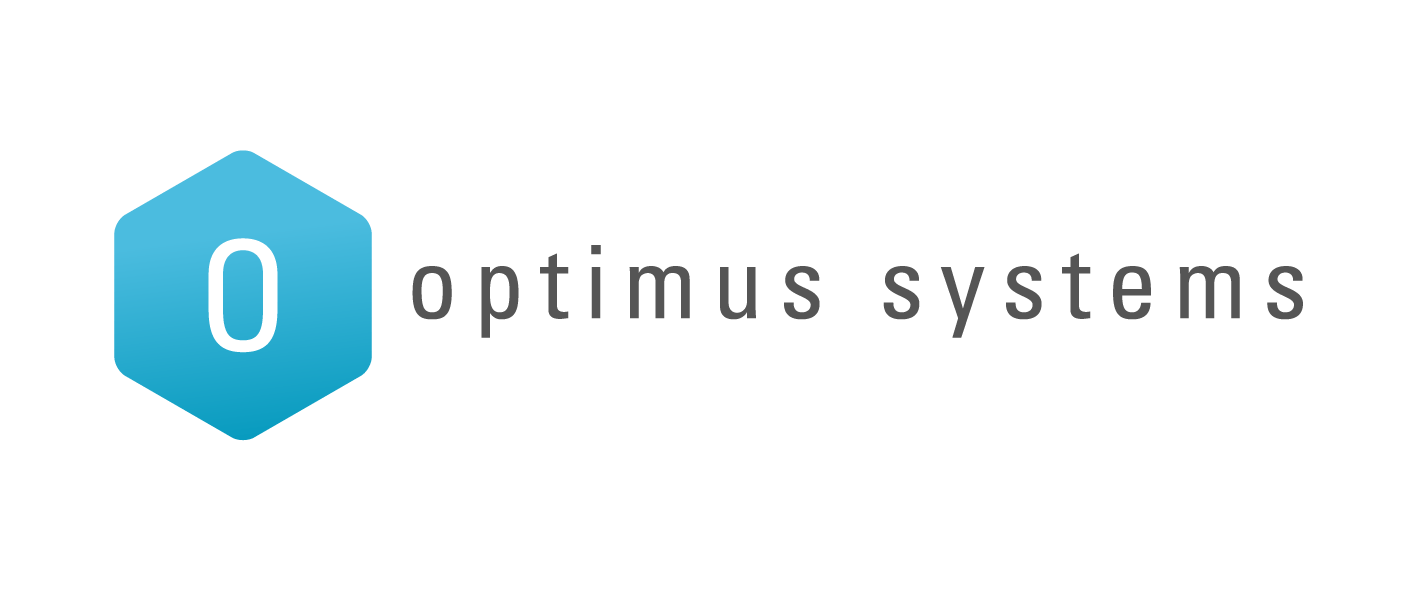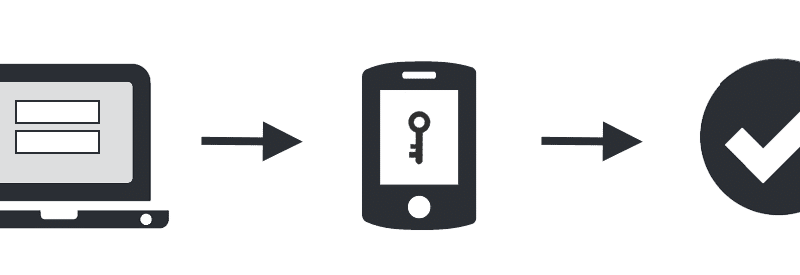Since Google Chrome came to our screens it has been our go-to browser, but things are changing at Google HQ and these changes have potential to affect the things you do every day.
Google has been planning to remove support for NPAPI for a while now, but with their latest release of Chrome 42 reality has kicked in.
So what is NPAPI?
Netscape Plugin Application Programming Interface – Goes all the way back to Internet Explorer 3 (1996) and essentially acts as a gateway for audio/video/interactive content to function on a website, it does however pose security threats which is why Google want to cut their ties with it.
You may have noticed some basic and normal websites (banking websites, online shopping and other such intergrated systems) you use no longer work and with no obvious reason for this. We at Optimus have taken it upon ourselves to investigate and report back to you guys with the next steps to keep everything running for you smoothly.
Firstly let’s look at what Google has to say (we’ve picked out the important parts and posted them below).
April 2015
“In April 2015 (Chrome 42) NPAPI support will be disabled by default in Chrome.We will provide an override for advanced users (via chrome://flags/#enable-npapi).”
What does this mean? We have an immediate fix for now but this move gives companies who use Java/Silverlight in their websites a chance to upgrade their software before it gets fully removed from Chrome, because they can’t expect everyone to find this work around and implement it.
September 2015
“In September 2015 (Chrome 45) we will remove the override and NPAPI support will be permanently removed from Chrome.”
What does this mean? If companies haven’t updated their websites and software, they have the potential to lose any ‘Loyal-to-Chrome’ customers, which in turn will cost them money. Java, Silverlight and Facebook videos will cease to work using Chrome, and there will be no fix provided by Google.
What can we do about it?
Use both? But it really does depend on your personal preference, but if the website you use is not working in Chrome then give it a try in Mozilla Firefox and if that’s not installed, give us a shout and we’ll install it for you and import all your bookmarks over at the same time. The chances are that most websites will follow the update and get their internal systems off such NPAPI platforms and you won’t even notice the difference by the time Chrome fully phases out its support for NPAPI.
In summary: If it doesn’t work in Chrome, try Firefox, if they both don’t work, give us a call!