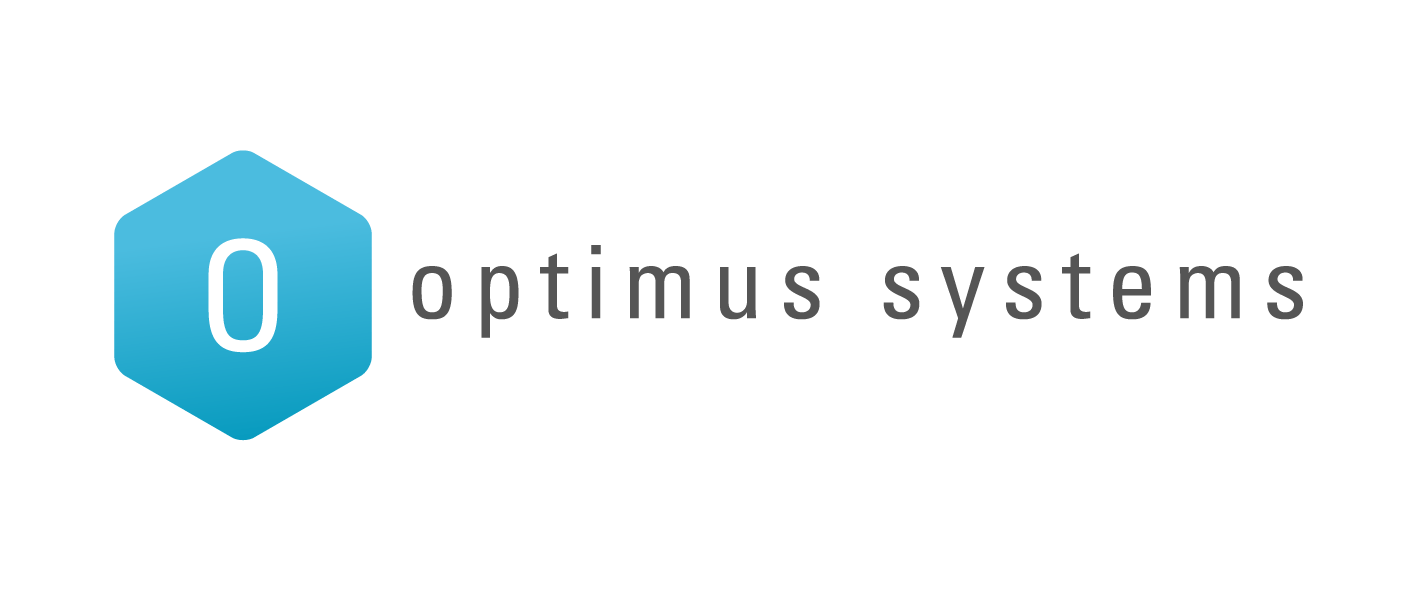[qodef_button size=”large” type=”” hover_animation=”hover-animation” target=”_self” icon_pack=”font_awesome” fa_icon=”fa-download” font_weight=”” text=”Download User Guide” link=”https://www.optimus.co.nz/wp-content/uploads/2017/09/mymailsecurity-quarantine-report-guide-v1.1.pdf” color=”#ffffff” hover_color=”#ffffff” background_color=”#4bbcdf” hover_background_color=”#1b9bbe” border_color=”#ffffff” hover_border_color=”#ffffff”]
Overview
The mymailsecurity quarantine report is an email sent to your inbox that allows you to manage everything related to your emails that is blocked by mymailsecurity from Optimus Systems.
From the quarantine report you can release messages that are blocked, allow the sender or view the message in the mymailsecurity quarantine portal.
Example Quarantine Email Message:
Managing Messages
If you have an email that you think may have been caught by mistake, you have 3 options:
- View: opens the mymailsecurity quarantine portal to view the message before releasing the message.
- Release Message
- Allow From Sender
Optional: mymailsecurity Total control
Total Control provides features for each email, allowing you to block the senders email or domain at the bottom of each email. Please contact support to enable this.optional: mymailsecurity total control.