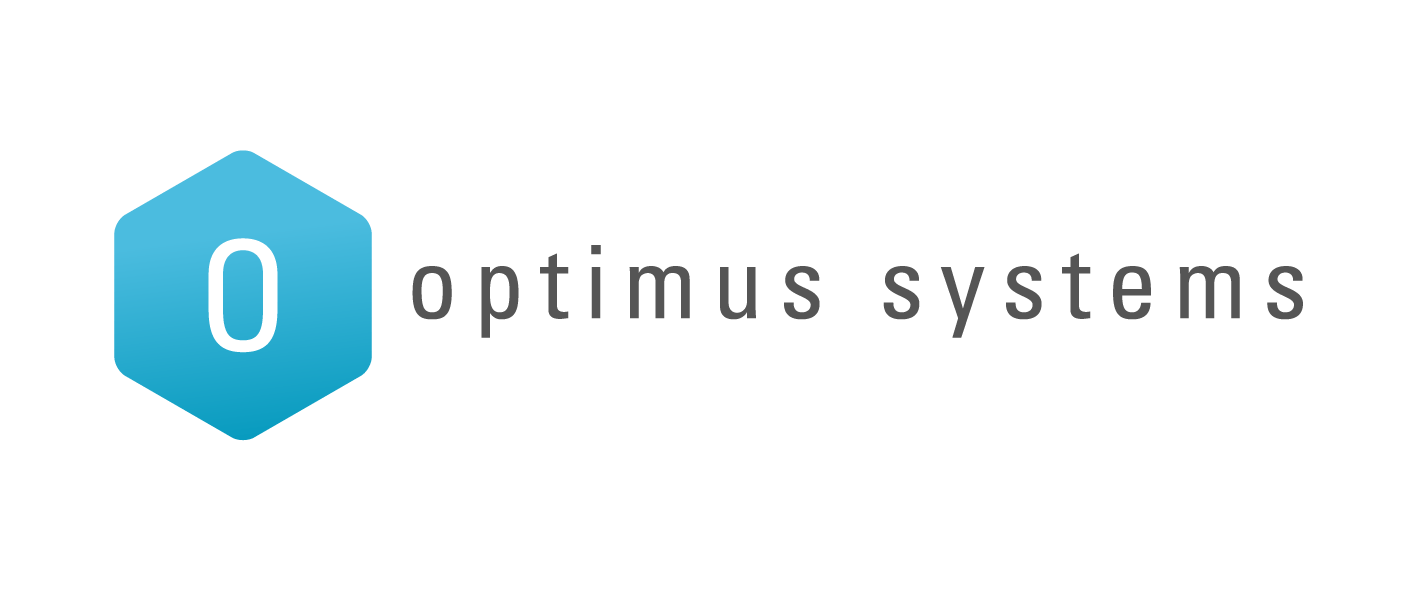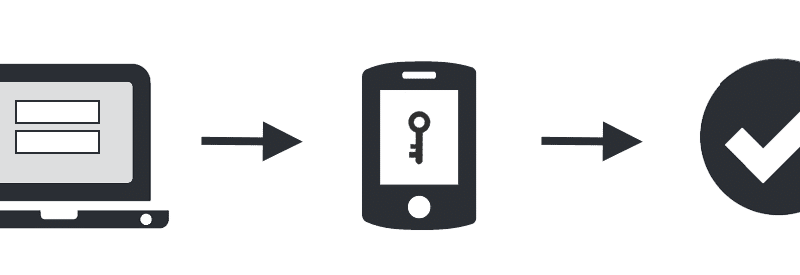Technical jargon may be foreign language to those who have never sought to understand what they mean while browsing the Internet or dealing with computer systems.
Here we have simplified a list of tech terms to make it easier to define what some of the common technical lingo means that you might come across daily.
404 (404 error)
An error message sent by a web server to a browser when a webpage cannot be found. It may be produced when the user has typed in an incorrect website address, or tried to access a web page that is no longer available, or have clicked a broken link on a web page.
API (Application Programming Interface)
A set of commands, functions, and protocols which programmers can use when building software. This allows programmers to use predefined functions to interact with the operating system, or other applications, rather than writing them from scratch.
Browser cache
Most web browsers cache webpage data by default. For example, when you visit a webpage, the browser may save the webpage and its contents, (cache) the images and other files referenced by the page. When you browse through other pages on the site that use the same images, and other files your browser will not have to re-download them. Instead, the browser can simply load them from the cache, which is stored on your local hard drive.
Cloud
Cloud simply references things stored on the internet. It means files or services accessed using servers hosted over an internet connection. The Cloud is not specific to a location or service, just that it is accessed over the internet.
Cookies
A collection of information, usually including a username and the current date and time, stored on the local computer of a person using the Internet. Also used by websites to identify users who have previously registered or visited the site.
CSS (Cascading Style Sheet)
These are used to format the layout of webpages such as fonts, colours, table sizes, and other aspects of webpages that helps web developers keep the consistency across multiple pages of a website.
DRP (Disaster Recovery Plan)
The process, policies and procedures related to preparing for recovery or maintenance of technology infrastructure critical to an organisation. This includes a detailed plan showing how the company will continue when disaster strikes, and is critical to maintaining business as usual when there’s a problem.
DNS (Domain Name System)
The main purpose of DNS is to keep web users sane. This is because without DNS, we would have to remember the IP address for every website we wanted to visit rather than just the domain name eg. 17.254.3.183 instead of www.website.com. DNS resolves domain names (e.g. www.google.com) to an IP address which is the server it lives on. DNS makes the web easy to remember.
DoS (Denial of Service) / DDoS Attack (Distributed Denial of Service Attack)
This is an effort to make a single machine or multiple computer systems unavailable. It is mostly used for web servers, but can also be used on mail servers, name servers, any other type of computer system. It is a common method used by hackers, as it sends enough requests to a server so as to flood it with multiple requests that cause the server to overload.
HTML (Hypertext Markup Language)
The coding language that most webpages are written in. They must conform to the rules of HTML in order to be displayed correctly in a modern web browser.
GUI (Graphical User Interface)
Refers to the Graphical User Interface of a computer that allows users to click and drag objects with a mouse instead of entering text at a command line as was traditionally done.
IP Address (Internet Protocol Address or IP Number)
A code made up of numbers that identifies a particular computer or server on the Internet. Every computer requires an IP address to connect to the Internet. IP addresses uniquely identify computers on a local network, and servers on the internet, and are critical to all networks operation.
ISP (Integrated Service Provider)
An organisation that offers a connection from the users address to the Internet and related services via any of the provided mediums (copper/fibre).
JavaScript
A programming language designed to be integrated into standard pages such as HTML, java, net, etc. It is used mainly to create interactive webpages.
Plug-in
A software or browser add-on used to enhance the usability of the program or website being accessed. Good examples of browser plug-ins are Flash and QuickTime which allow the user to play certain multimedia files within your web browser.
PSTN (Public Switched Telephone Network)
The world’s circuit-switched telephone networks over old copper technology that are operated by national, regional, or local operators, providing infrastructure and services for public telecommunication.
SIP (Session Initiation Protocol)
A protocol that is used for establishing sessions between two or more telecommunications devices over the Internet such as voice/video calls, and other multimedia applications.
URL (Uniform Resource Locator)
The address for a specific website or file on the Internet. In most web browsers, the URL of a webpage is displayed on top inside an address bar e.g. www.optimus.co.nz.
VoIP (Voice over Internet Protocol)
This is a technology that uses the internet to pass voice over the Internet instead of the historic POTS (Plain Old Telephone Service) method. This leads to lower cost and higher quality calling when setup correctly.