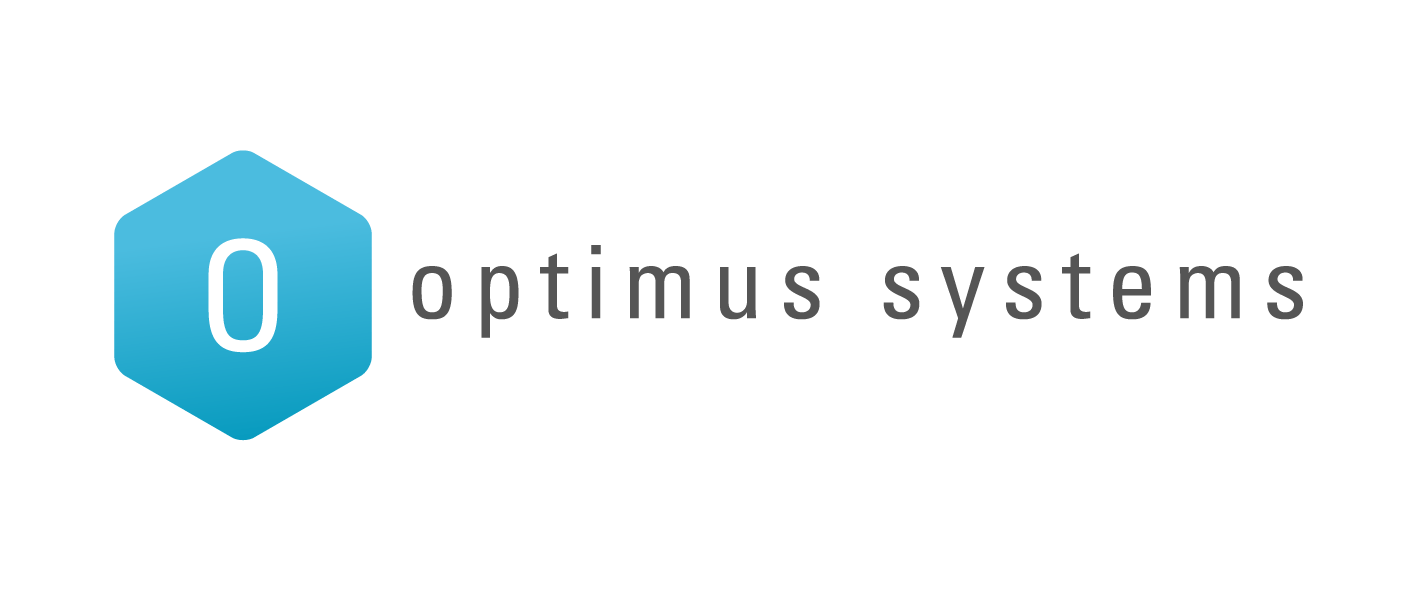How to setup your Office 365 or Exchange email account to connect to your iPhone Mail Application. Mail is the default email application which comes pre-installed on your iPhone.
Firstly, Tap on the Settings icon

Then, tap on Accounts & Passwords

Then, Tap on Add Account

Tap on Exchange

Type in your email and click Next

Select Sign In

Enter the following information:
- Email: <email address>
- Password: <email password>
- Tap Next

After tapping Next your phone will display “Verifying” whilst trying to auto-configure your email settings. If it is successful, enable the items you want to sync then tap Save.

If it is not successful, continue by entering the following:
- Server: outlook.office365.com
- Domain: <leave blank>
- Username: <email address>
- Password: <email password>
- Tap Next

Upon tapping Next your phone will display “Verifying” whilst trying to auto-configure your email settings. When finally successful, enable the items you want to sync then tap Save.