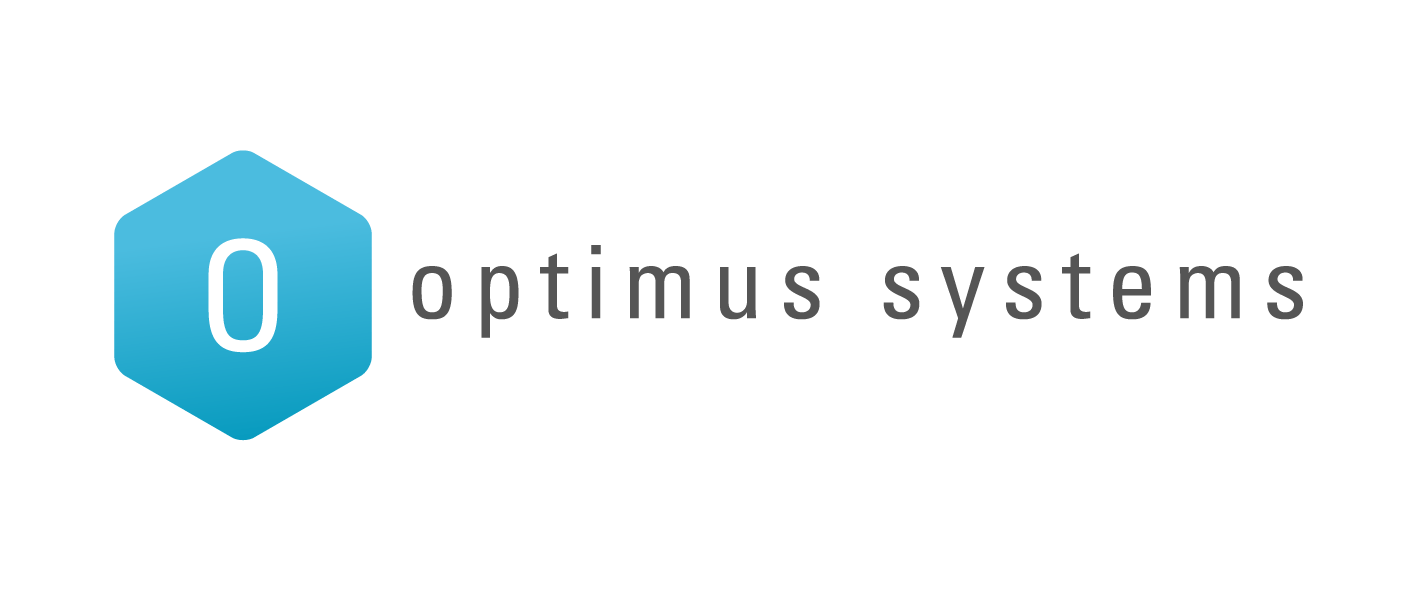If we have more information, we can resolve your issue faster! Please use the Optimus Systems steps below to reproduce and capture your issue:
Start by reproducing the problem
- If you have an idea of what caused the problem, start by trying to reproduce it
- Open the software/operation and try repeat the steps that caused the error in the first place
- The more information we have on the problem, the better we can help resolve it in a timely manner
Take a screen capture
Different keyboards might have the key in slightly different places, but start by pressing the “Print Scrn” button, example below:

Send a copy to us
- Either reply to the ticket acknowledgement email or compose a new email and send it to support@optimus.co.nz
- Once you’re in the email box, either press Ctrl + V or right click into the window and press paste
- Please include details on the steps you took to reproduce this.