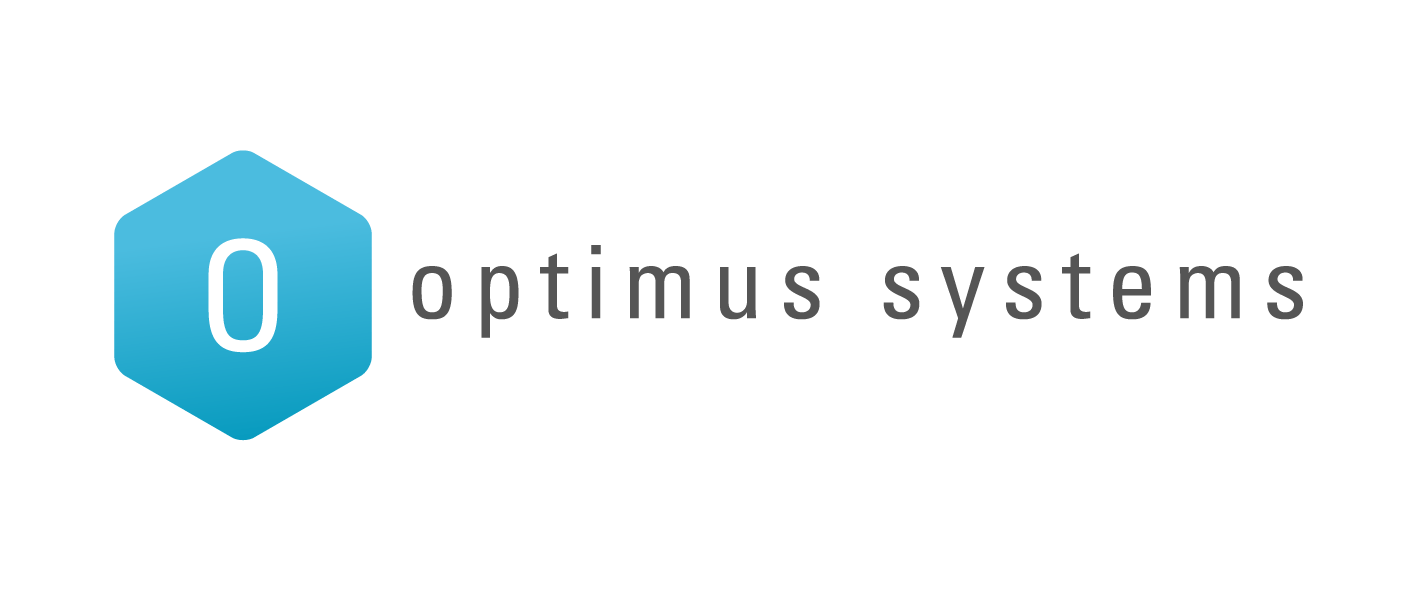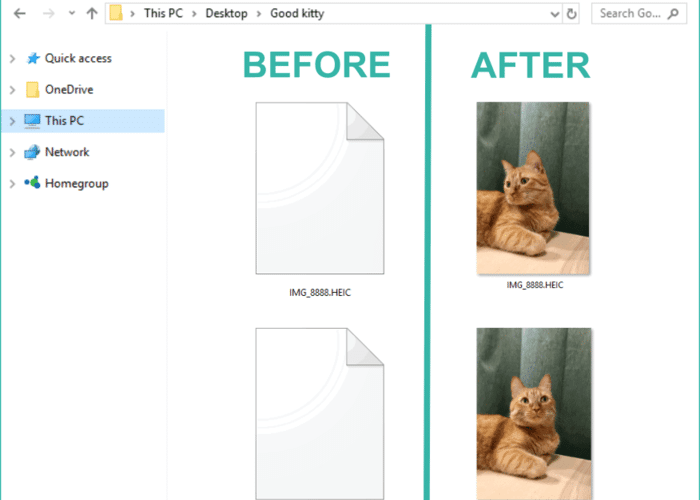Business email signatures: they’re a small detail, but an important detail. But when you’ve got a whole team to consider – or maybe multiple sites – this small detail can be very hard to manage.
All too often staff tamper with the company email signatures: we’ve seen people remove key contact details, or changing the font to one that they prefer the look of.
How can you prevent your consistent brand image from being tampered with?
The answer: Exclaimer email signature software for a professional and consistent sign-off
A branded email with useful and well-formatted company details at the bottom is a great way of promoting your business. And Exclaimer makes it easy to manage for businesses of all sizes.
Branding your emails consistently is an efficient and also very effective marketing tool. After all, your business is probably sending hundreds, if not thousands, of emails a day. So you email signature can be a key marketing tool – if you use it properly.
Exclaimer email signature software works with Microsoft Exchange, Outlook, and Office 365, and we can set it all up for you.
Here are 7 things we really like about Exclaimer for managing business email signatures:
1. Consistent email signatures – including emails sent from phones and tablets
All devices, even phones and tablets, can use consistent business email signatures, thanks to Exclaimer.
This is particularly important if your business is running a Bring Your Own Device (BYOD) approach, and staff are using their own smartphone or tablet for sending work emails. There’s a big chance that your staff could be sending out emails that don’t comply with your brand guidelines, which could lead to missed marketing and business opportunities.
After all, you’ve spent all that money on your logo and branding – therefore your emails should truly reflect the professionalism of your business.
2. Names and job titles will automatically be correct
Exclaimer email signature software automatically uses the correct name and position title from your database. So no one can get creative with their job title any more.
3. Contact details will be correct too
The contact details for individuals are also automatically pulled from your company database, so they can’t be tampered with.
This is so much better than a ‘copy and paste’ approach to email signatures. We’ve come across people who hate their phone ringing and have deleted their contact numbers from their email signature: not a great thing to do in terms of customer service! With Exclaimer, this is totally tamper-proof.
4. Professional-looking social media icons and links
Including social media icons and links in your business email signatures is a great idea, but this used to be complex to implement (and often looked ugly, unless you’re some kind of design whizz). But thanks to Exclaimer, it’s easy peasy to have professional-looking social media icons and links.
5. Legal disclaimers will keep your legal team happy
Ooh, your legal department is going to love the dedicated section for legal disclaimers!
Exclaimer not only lets you specify a tamper-proof legal blurb at the bottom of your emails, but also lets you configure different disclaimers depending on different roles or departments. And you can choose whether disclaimers are added to internal or external emails, or both.
6. Your marketing department will love the promotional banner feature
The promotional banner feature is the absolute icing on the Exclaimer cake! You can now use your email signature as an advertisement! Better still, you can configure multiple advertisements and specify their use based on sender and/or recipient details.
You also have the option of including the promotional banner on new emails only, so that any future replies in the email conversation aren’t cluttered with promotional content.
What could you use the promotional banners for? Your imagination is the limit here: you could promote a special offer, a new product, advertise a job vacancy, promote your latest blog post, or send traffic to a social media account you’re pushing.
Top tip #1: Get your marketing department to update the banner frequently (every week, every fortnight or every month – whatever works for your business), so there’s always something fresh, new and exciting for your customers to read!
Top tip #2: Consider using Google URL tagging for your promotional links, as well as your standard website link. That way you can see in Google Analytics which links are attracting traffic, and how many click-throughs the links are getting. Here is the Google URL builder where you can create your tagged links.
7. Central management of email signatures
The person (or people) who has access to Exclaimer has full control of your company’s email signatures. And with the email signatures being added at the server, end users aren’t able to modify their individual signatures.
But you don’t need just one person to take care of all the email signature management if that doesn’t work for your business. Rather, you can give editing rights to specific people. For example, you might want your Marketing Manager to take care of the promotional banners.
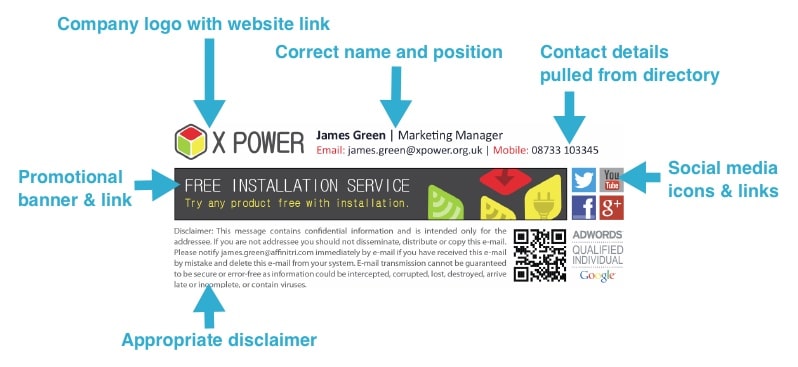
Take the next step to email awesomeness: get us to install Exclaimer
If you think it’s about time you smartened up your business emails, then get in touch with us to find out more about Exclaimer.
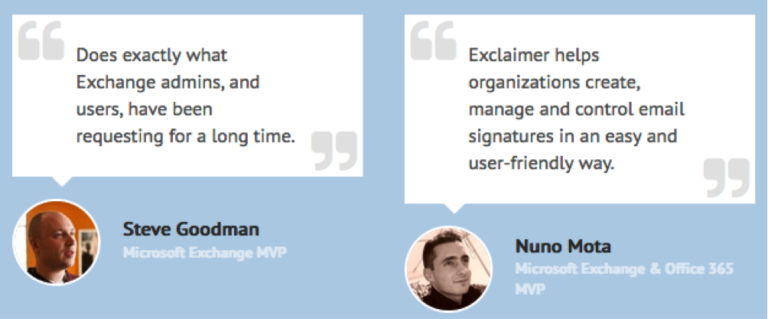
Contact us today to make your business email signatures consistent, tamper-free, and to unleash the awesome marketing potential they offer.