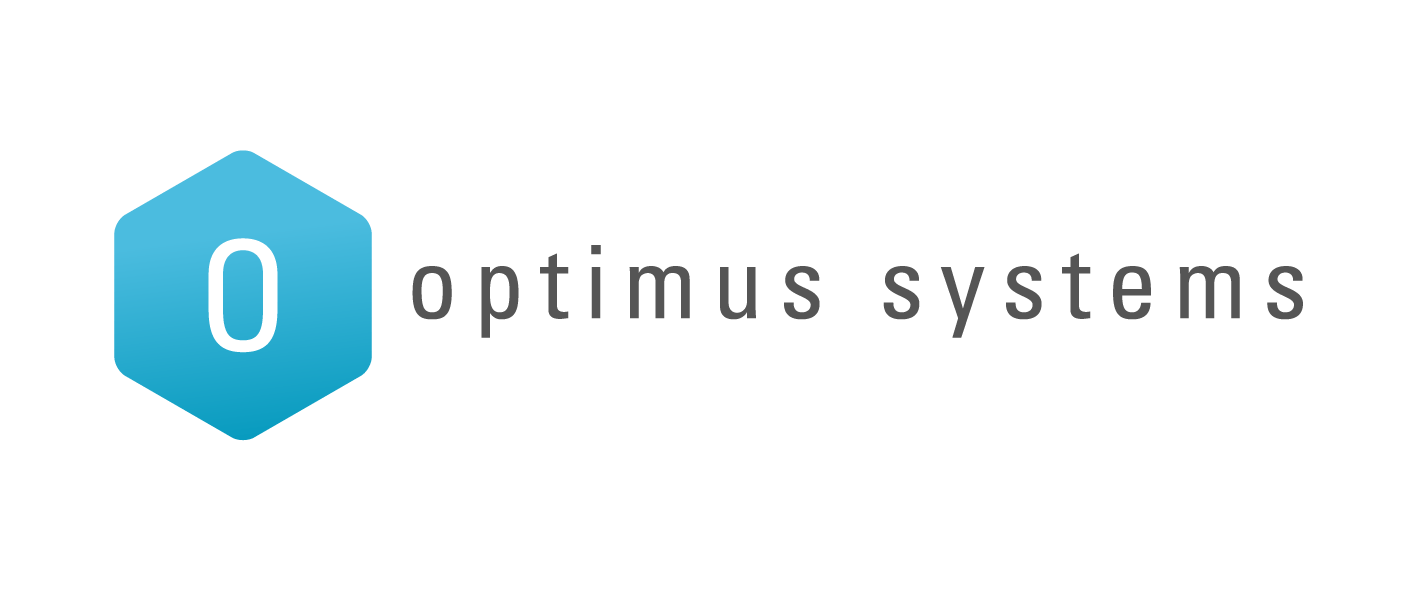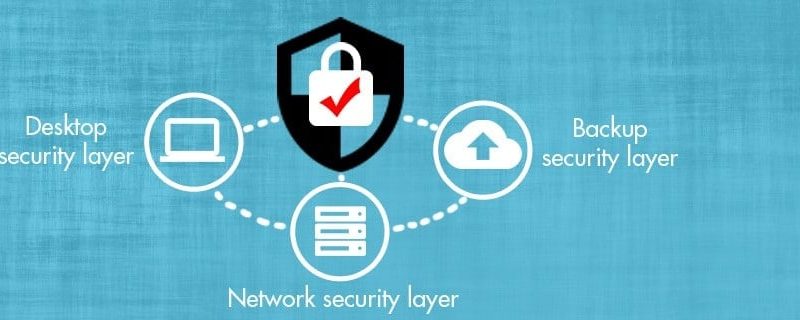IT Savvy? How conscious are you of your contingency plan for data? What happens if you get a virus? What happens if someone clicks on something by accident and what happens if your hardware fails when you need it the most?
Computers have changed the way we work, but have you changed how you work with computers?
- Did you know that there’s no recycle bin for files and folders on network shares? If you delete them, they’re gone and will need to be recovered from backups, depending on your setup this may lose you a day of work, imagine if you lost a day of work through a virus outbreak, are your backups running? Do you have hourly backups? Nightly? Weekly? None? Backups are critical do keeping your business running with limited downtime.
- If you’re saving things to your C drive, they’re not included in the network backups (this includes your My Documents or your Desktop) unless a specific configuration is in place – check with us if this is needed!
- Only download files from web pages you trust, it’s simple but at the end of the day everyone is susceptible to clicking on something accidentally, be extra vigilant if it’s a new website or one that’s asking for any personal information.
- Only open email attachments if they look legitimate, viruses now disguise themselves as PDF’s and word files, if you’re not expecting an attachment,we have software that will let you check a file on your computer, see below
NOTE: Don’t open the file, be very careful that you only save the file!, if you’re using Optimus Security Suite you can save the file, right click on it and click ‘scan with webroot’ Our fully customised reliable Anti-Virus product will find the virus, and remove it for you.
- Not everything you see is true, your computer doesn’t need ‘tuning up’ and that website has no idea if your computer is ‘at risk’ anything that tells you that there’s something wrong with your computer via a website, is usually a lie, contact us if you’re not sure and you don’t trust the authenticity of what’s in front of you!