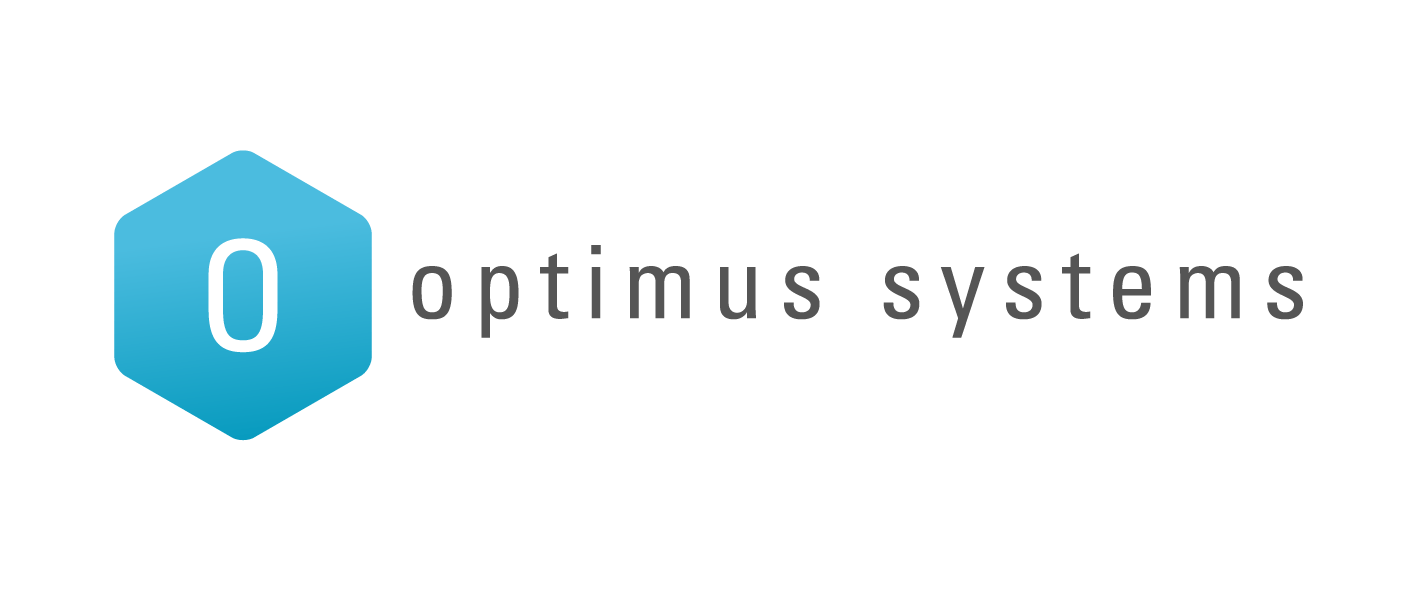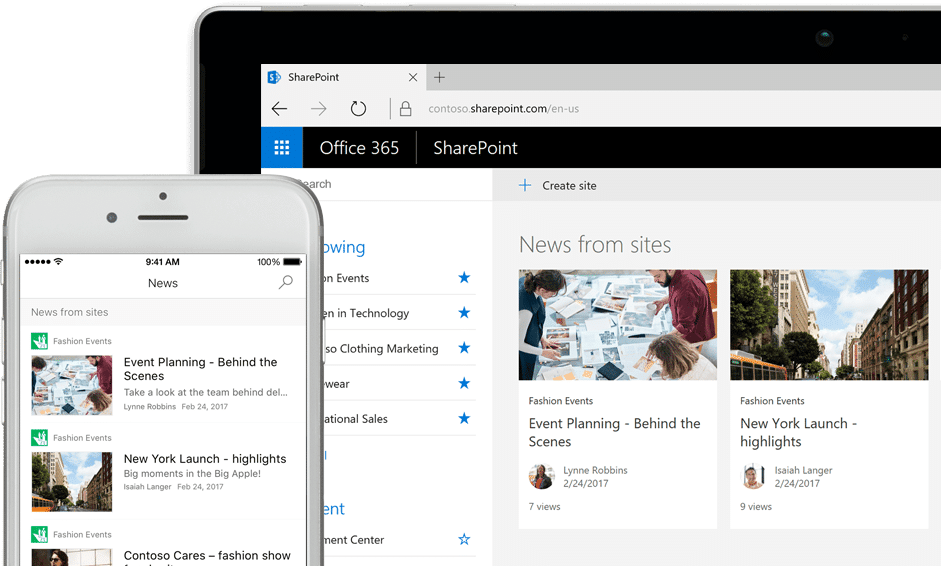Chances are you’re already using Microsoft OneDrive, the file storage and sharing solution that’s part of Office 365. It’s a great business tool for file sharing and collaboration.
But there’s an even better tool for collaboration from Microsoft: SharePoint for business. It’s included in the Office 365 Business Premium subscription, and also Office 365 Business Essentials package. (But it’s not included in the Office 365 business package.)
What is SharePoint? And what is SharePoint used for?
In a nutshell, SharePoint is a collaboration tool that can be totally customised to your business needs. You can create company-wide intranet sites; team sites; and customer and supplier extranet sites.
SharePoint goes far beyond file sharing; it can streamline your company’s internal processes, so everyone’s working more efficiently – wherever they are. SharePoint for business takes collaboration to a whole new level.
Best of all, SharePoint for business works beautifully on all devices: PCs, Macs, Android phones and tablets, iOS phones and tablets… everyone gets a great experience.
Here’s an overview from Microsoft that gives you an overview of SharePoint functionality:
Streamlining workflows is one of the key benefits of SharePoint
If you’ve ever worked as part of a team, where you’re waiting for one person to do their task before you can complete your part, you know how frustrating it can be keeping a handle on everything.
In SharePoint, you can define these workflows, and set up automated actions that get triggered whenever someone uploads or edits a document, for example. In this instance, SharePoint can send email notifications to people in other departments to notify them of the changes – this is great if administrative approval is needed as part of the workflow.
Work more efficiently with customers, contractors, and other suppliers
Let SharePoint become the hub of everything your business does. Collaborate with all your internal and external contacts as needed, and have all the documents, contact details, and calendars at your fingertips.
Collaboration features include:
- Team notebook
- Contacts
- Calendars
- Task lists
- Wiki libraries
- Site mailboxes.
SharePoint for business is secure
Some organisations are nervous about putting their data in the cloud, but in all honesty, your back office server is far more likely to be hacked than Microsoft’s. Microsoft has decades of experience in threat-mitigation practices to protect their services and data.
Microsoft’s security measures include biometrics, motion sensors, video surveillance, and armed security at their data centres – which are at secret locations. The data is encrypted, backed up, and you’re required to always use strong passwords.
We bet that these security measures are more stringent than the ones employed in your offices!
You are in full control of who accesses your data
Permissions and access control to information is very granular and can be controlled to ensure SharePoint users only have access/rights to data they need. For example, users can be given read and edit options but not be able to delete files.
There’s also extensive file revisions and versioning, with potentially unlimited version history, so nothing is permanently overwritten or lost – ever.
How to implement Microsoft SharePoint for business
The first step in SharePoint implementation is to purchase the appropriate Office 365 package, so you have access to the software. As a Microsoft Partner, Optimus Systems can hook you up with the package that’s right for your business, or help you swap plans.
After that, it’s down to customising the SharePoint setup to suit your business. The SharePoint consultant at Optimus Systems will work with you to determine your business goals and strategies, and align the SharePoint implementation to streamline what you’re doing in your business.
That will then give us an idea of your current data usage and requirements, and based of that we can design your SharePoint sites.
Of course, business never stands still, so as your technology partner, we’re here to make sure that your SharePoint configuration continues to be relevant for your business. So if you need something tweaked or changed – or new sites set up, we’re here to provide Microsoft SharePoint support, and guide you on how to get the best out of it. We can also provide Microsoft SharePoint training to you and your team.
Next step: contact us
Are you wondering how SharePoint could help your business work more efficiently? Contact the team at Optimus Systems on 0800 359 933 to find out more.