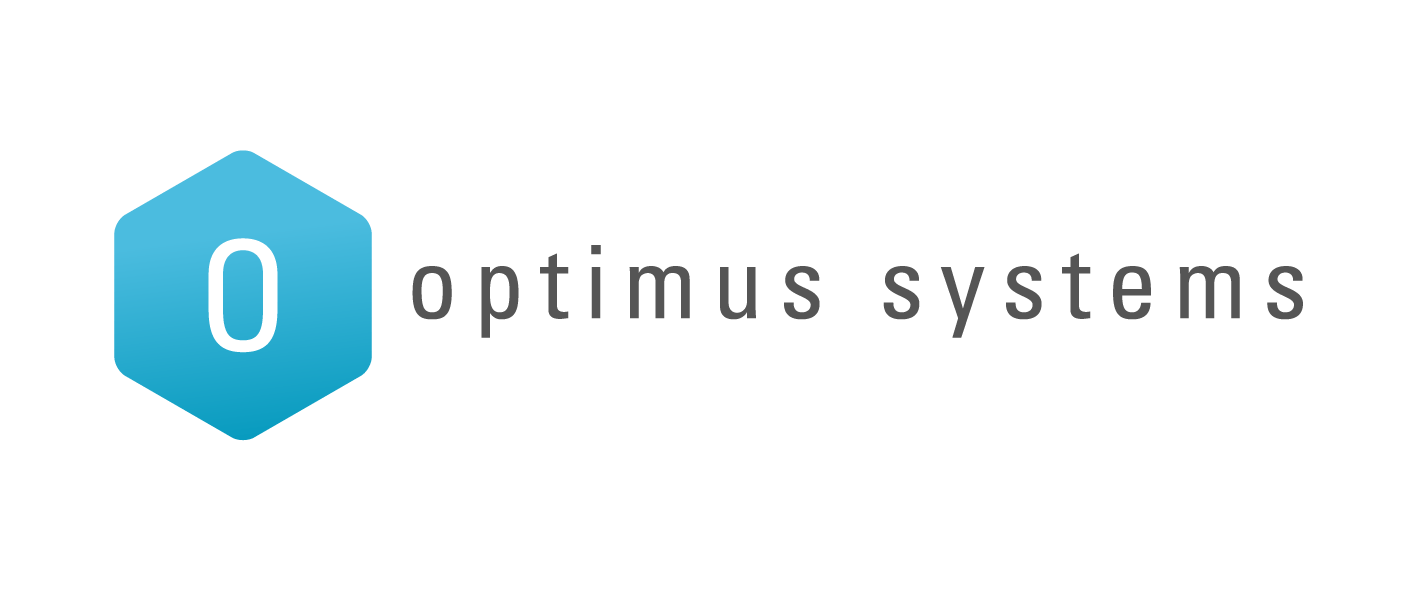A big misconception about Office 365 is that users assume Microsoft will take handy, easy-to-restore backups of all your data. Whilst Microsoft does take backups, restoring the data takes everything in the database back to the restore point.
For example, if you restore back to the file you lost yesterday, all files created or edited since then are gone… and not just for you, but your whole organisation! And the same applies to restoring email backups.
This is not a prudent way to manage your data, and for this reason – plus several others – it makes sense to back up your data.
7 (more) good reasons why you should take Office 365 backups…
1. External security threats
Ransomware and malware are the hot topics of the year: and these threats are more rampant, more effective, and more difficult to pre-empt than ever.
Not only is your data at risk, but so is your organisation’s reputation, and the privacy of your customer and employee data.
Many security threats come via email (and we’ve got some great tips on how to spot email cyber attacks).
Cloud-based email, such as Office 365 is not immune to ransomware. It would be very easy for ransomware to infect your cloud data, as this video demonstrates:
If a threat were to enter your network, Office 365’s limited backup and recovery functions would be inadequate in dealing with serious attacks.
A good backup solution will limit the damage from an external security threat, and protect all your Office 365 data, including your emails, documents, spreadsheets, SharePoint, OneDrive, and so on.
2. Internal security issues
Employees can cause security issues, both intentionally and unintentionally. It is far too easy for a terminated employee to attempt to delete critical company data – or incriminating information – before they leave.
Even simple human error in deleting information can pose a threat to your data. Which is why Office 365 backups are an absolute must.
3. Accidental deletions
On the topic of human error, accidental deletion is all too easy to do. The native recycle bins and version histories included in Office 365 only provide limited protection against data loss, so it’s very easy to lose deleted data permanently.
The only way to protect against this is with Office 365 backups.
4. Retention policy gaps
Did you know that by default, Microsoft only keeps an ex-employee’s data for 90 days? In many instances, organisations need the employee’s data for longer than this, so it’s vital to backup data from ex-employees.
A backup solution specifically for Office 365 makes it simple to backup and store all the data in a single location, which makes it easy and quick to restore if you need it. And the backup solution offered by Optimus Systems has an infinite retention period, so you wouldn’t even need to worry about this.
5. Compliance issues and legal action
Some organisations legally have to save and backup certain types of data, and provide access to auditors. Even if that doesn’t apply to your business, legal action may mean that you need access to all your data, including that from ex-employees.
Although Microsoft does provide some built-in safety nets, such as In Place Hold and Litigation Hold settings, they’re not a complete backup solution. For example, if a user is deleted by mistake, their on-hold mailbox would also be deleted.
Of course, we all hope that we’ll never have to face such legal action – but it pays to be prepared in case it does happen.
6. Managing migrations to Office 365
Migrating to Office 365 typically needs a transitional period, in migrating from an Exchange server to Office 365 Exchange online. Or some organisations choose to retain a portion of their legacy system for whatever reason. This posts additional challenges when it comes to backups, with some of the data being server-based, and some of it being cloud-based. Therefore the best Office 365 backup solution is one that can manage these hybrid setups, and backup all the data, regardless of its source.
7. Restoring data is easy
Without an Office 365 backup solution, trying to find old data can be time-consuming and frustrating. But with a sound backup solution, it’s easy to browse, find, and restore the data you’re looking for.
Next step: Find out more about Office 365 backups
Optimus Systems can take care of your backups, with multiple backups each day to a separate cloud service, that you’re in control of.
Contact the friendly team at Optimus Systems to find out more about an Office 365 backup solution that’s right for your business. Call us on 0800 359 933.