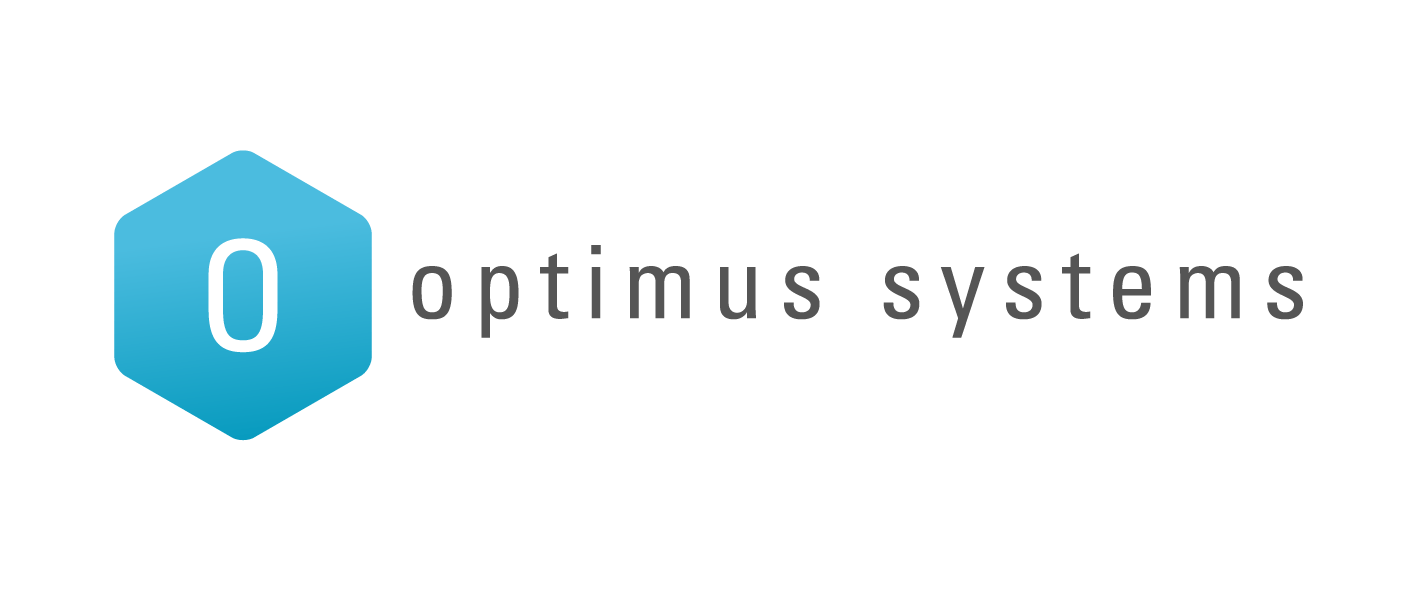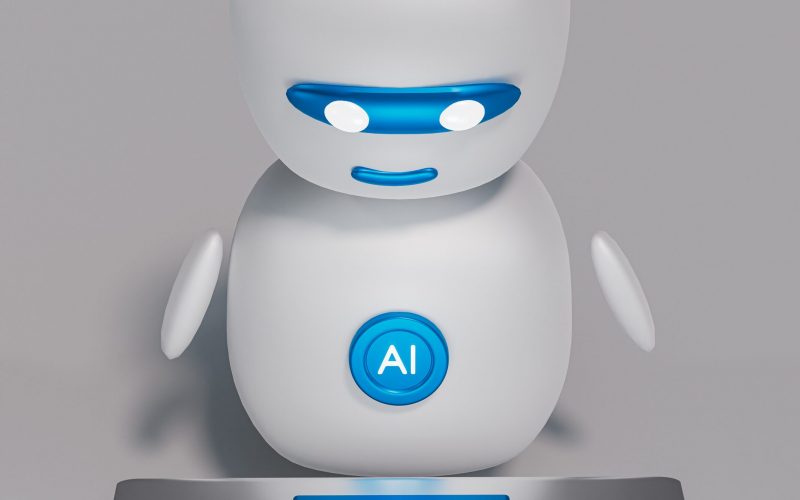Microsoft Power BI (BI = business intelligence) is a powerful new tool from Microsoft – and if you haven’t heard about it before, you absolutely need to know about it now.
So what is Microsoft Power BI?
In short, Microsoft Power BI connects all the data in your business – whether it’s cloud-based, streaming data, or sitting on your in-house servers – collates it all, and lets you produce reports and graphics in mere mouseclicks.
What data sources does Microsoft Power BI connect to?
Microsoft Power BI connects to numerous popular data sources, and new linkages are added all the time:
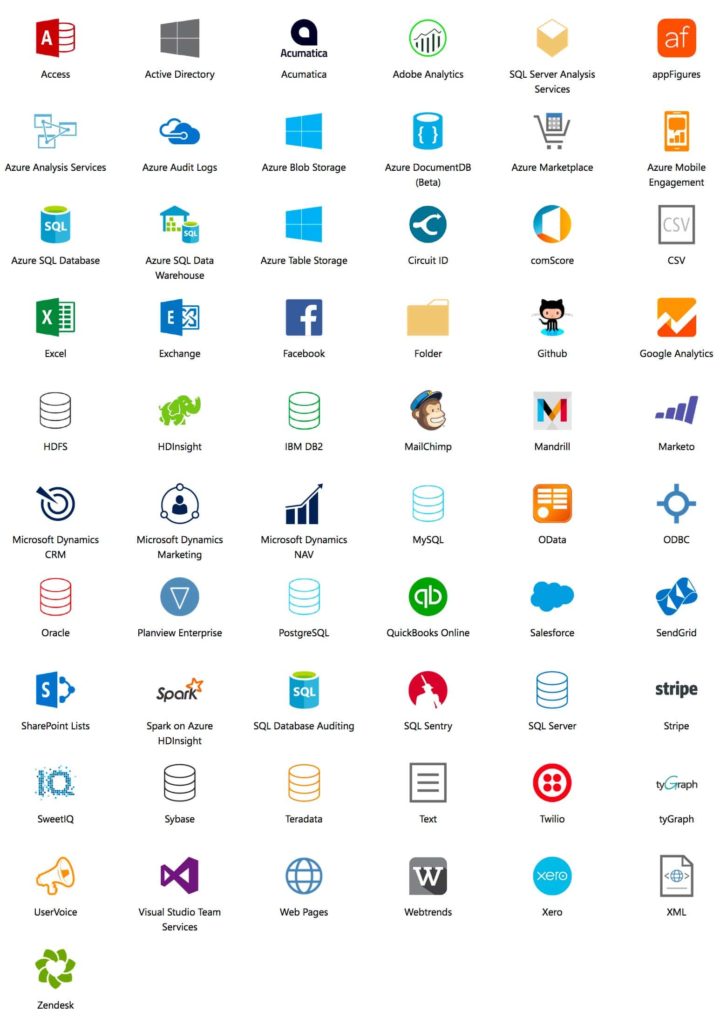
Chances are that you’re already using many of these data sources in your business already – and none of them are hooked up and talking to each other, so you’re missing out on insights that’ll help you make better business decisions.
So how good are the reports?
If your experience with Microsoft reporting is based on clumsy Excel spreadsheets and charts, you’re in for a treat. Microsoft has built a brand new visualisation engine, so virtually all your data can be displayed visually, and then expanded upon.
For example, if you generate a map of your country showing sales by region, you can click on each region to see the underlying data. Or if you create a yearly performance chart, you can click on the chart to see monthly, weekly, or daily data. Everything is simple and intuitive… it just works.
And if the built-in tools don’t do it for you, there are oodles of open source visualisations that you can access for free.
How does all this data help me?
Remember, the product is called Power BI… as in, Power Business Intelligence. And it does exactly that – it powers up your business intelligence. It does this by giving you data and insights you’ve never had before, which means you get a much clearer picture of what’s happening in your business. That in turn, means you can make more effective business decisions – and you’ve got the data to back up those decisions.
If you’re preparing a formal presentation in PowerPoint, you can export the Power BI data to Microsoft PowerPoint in just a few clicks. So sharing the data insights with your audience is really easy.
Or if you’re in a casual conversation with a colleague, employee, or the senior management team, you can access the data to back up your business case by using Power BI’s mobile apps. The apps are available for Apple and Android, as well as Windows mobile – and best of all, they’re free.
What’s involved in getting Power BI?
You’re probably reading this and thinking that a solution like this is going to be pricey… but no! Power BI Desktop, the basic version of Power BI, is free, and you can get it here.
Power BI Pro is a higher-level product suited to SMEs, as it has the built-in dashboards you need, and allows collaboration of shared data. The price is currently US$9.99 per user per month.
And there’s also Power BI Premium, for large-scale deployments via a Power BI report server.
So whether your needs are simple or complex, Microsoft Power BI has you covered.
Optimus Systems can help you get started with Power BI
As an official Microsoft Partner, Optimus Systems can help you choose the right Power BI solution for your business; set it up; and train your team on how to use it. Contact us to find out more.