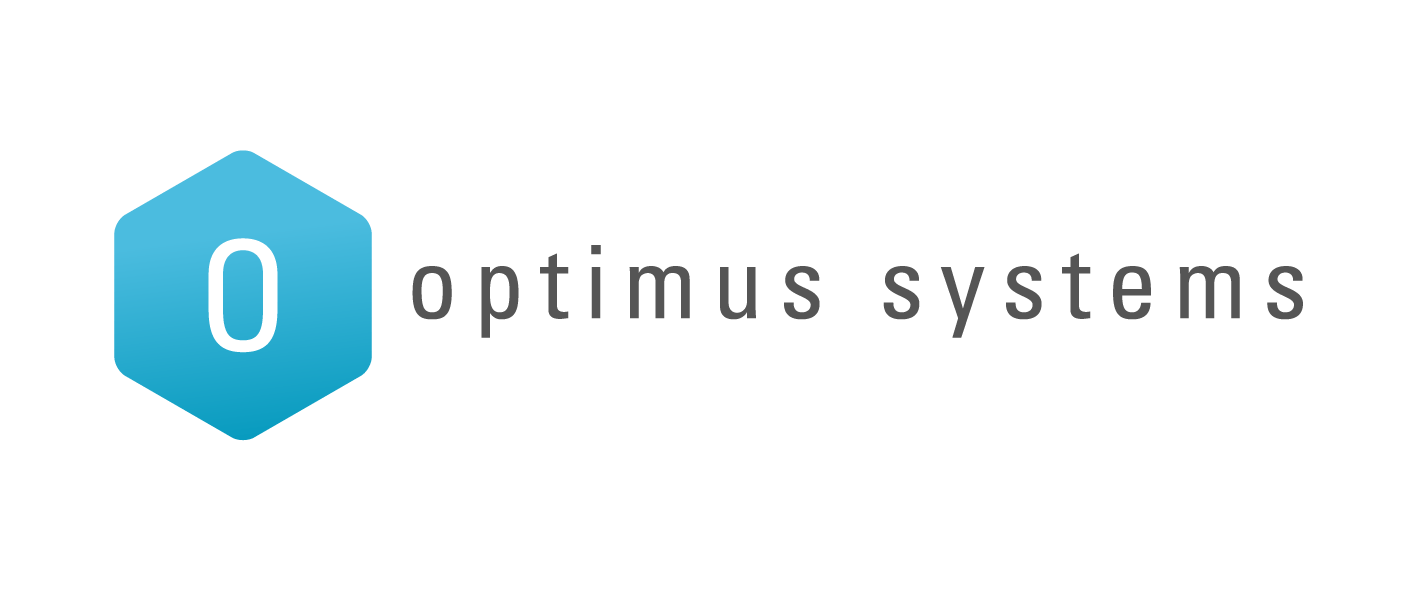July 5, 2017
159
Overview Team Shares are shared folders that can be accessed by groups of users. Team Shares can be configured for users in your organization; guest accounts cannot be added to Team Shares. You add files to Team Shares the same way you add files to standard folders. When a file changes within a Team...
Visit Resource
July 5, 2017
240
Overview Share links allow you to share a direct link to a file or folder, rather than sharing a permanent Team Share. Share links can be configured for users in your organization and outside of your organization. You can send a public share to recipients inside or outside of your organization; alt...
Visit Resource
July 5, 2017
880
1
2
In addition to collaborating and sharing content with internal users, end users can also share files and folders with outside third parties. These outside users are called guests. Guest accounts are intended for users who are not members of the specific organization. These guest users have limited a...
Visit Resource
July 5, 2017
212
myfolders allows users to place locks on files and folders in Team Shares, giving subscribers the ability to set read-only permissions on shared content. This feature prevents other Team Share subscribers from editing and overwriting content while changes are being made. Users can place locks on a w...
Visit Resource
July 5, 2017
311
The Backups feature allows users to create backups of folders that exist on their local machines. Alternatively, administrators can create backups for end users. When an administrator or end user creates a backup of a folder, all new changes are continuously backed up. The backup can be acces...
Visit Resource